RAM tweak :
Think your Firefox is eating up lot of your computers RAM?? wanna shift the load to hard drive?? Here is the tweak for you.All you have to do is
Type about:config in your address bar.Right click on the new page and select New -> Boolean.In the pop-up window, type in “config.trim_on_minimize” without quotes and hit enter.In the next pop-up window, select True and hit enter.Restart your browser
Cache tweak:
Firefox caches the previous pages in order to make them load faster when you visit again which consumes a lot of memory.Steps for the tweak are
Type about:config in your address bar and go to browser.sessionhistory.max_total_viewers” and instead of the -1 setting, change it to 0 and hit Enter.
Memory tweak:
Firefox auto adjust the cache size to fit irrespective of many pages you have open. While this is useful, if you tend to only have a few pages open at a time, you can manually reduce the setting to a specified amount at the cost of reducing performance when Firefox runs out of cache.
Type about:config in your address bar and hit enter.Right click on the new page and select New -> Integer.In the pop-up window, type in “browser.cache.memory.capacity”. In the following pop-up window, specify how many Kb of ram you want to dedicate to the cache.Go for hit and trail for getting optimum usage.Restart your browser
Download Manager tweak :
Don't want to see the popup window of downloads in your Firefox?? your answer is here
Type about:config in your adress bar and go to the page. You can modify the following: For preventing the alert message of download form popping for a long time,modify a. browser.download.manager.showAlertInterval which is by fault set to 2 sec For setting the minimum size of the files for which you want to see the download progress to prevent the annoying window from opening for even small files,browser.download.manager.openDelay set its value. For getting your download manager closed as soon as the download is over,set the value of browser.download.manager.closeWhenDoneto true which is by default set to false. For preenting the download manager from flashing in your taskbar for certain time,modify browser.download.manager.flashCount the value to 0.
Restart your Firefox after all tweaks.
Saturday, September 22, 2007
Firefox Tweaks (These really works)
Posted by
Narayana Mazumder
at
6:36 PM
![]()
Subscribe to:
Post Comments (Atom)
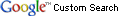
No comments:
Post a Comment