Open a notepad file.
Paste the code below.
[.ShellClassInfo]
IconFile=%SystemRoot%\system32\SHELL32.dll
IconIndex=141
[{BE098140-A513-11D0-A3A4-00C04FD706EC}]
IconArea_Image-=
iconArea_image=WALL.jpg
save the file as desktop.ini
now paste any pic of your choice in the drive with the name wall.jpg.
That's it now your pc is a bit unique.
Tuesday, September 25, 2007
Create Backgroung Wallpaper For Windows XP Folders
Posted by
Narayana Mazumder
at
11:02 PM
![]()
Subscribe to:
Post Comments (Atom)

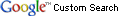
2 comments:
Where do i save to image?
On paint?
Post a Comment