Want to have you own image shown on the Internet Explorer toolbar? It's simple with the Registry setting.
Before that make sure that the image is in bitmap format (.bmp). If it is not open it using paint brush and save in .bmp format.
1. Open Regedit and find the key below.
2. Add a new String Value of "BackBitmap" and set the value to the path and name of bitmap file you wish to use (eg. "C:\WINDOWS\CLOUDS.BMP")
3. Exit Regedit and restart Internet Explorer.
Key: [HKEY_CURRENT_USER\Software\Microsoft\Internet Explorer\Toolbar]
Value Name: BackBitmap
Data Type: REG_SZ
Saturday, March 22, 2008
Play with Internet Explorer TOolbar, ADD Backgroung Image
Posted by
Narayana Mazumder
at
9:13 AM
![]()
Subscribe to:
Post Comments (Atom)

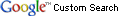


2 comments:
Get [url=http://buy-cialis.icr38.net/Premarin]premarin online[/url] easy - Incredible Chance vermox online easy - Colossal Offer
Great information, thanks a lot for this informative blog. iqtechservices
Post a Comment