These tricks applies only when you are have administrator rights on that system or the user has left his / her account logged in .I'm discussing here 3 methods , all are equivalent .
Method 1:
Go to Command window by Start -> Run and type in 'cmd' Type " Net User " and hit Enter.
It will show you the list of the user accounts in your PC. Now type "Net User username *" . [For e.g If you want to change administrator password , type Net user Administrator * . It will prompt you for entering the new password. Enter new password and press enter.
If the user name has spaces in between , try using second and third methods.
Method 2:
Goto run window and type in "control userpasswords2" . You will see a list of user accounts , click on the user account and then on "Reset Password".
Method 3:
Goto Control Panel and click on Administrative Tools -> Computer Management. A window will open up. Under System Tools choose Local User Group -> Users. You will see a list of user account. Right click on any and select set password. 
It is also possible to hack someone's windows password even if u don't have administrator rights or even if u don't have his / her account logged in............
CHECK it out in the further ISSUES,,,,,,,,,,
Saturday, March 22, 2008
HAck Windows PASSWORD
Posted by
Narayana Mazumder
at
9:29 AM
![]()
Subscribe to:
Post Comments (Atom)

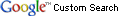


2 comments:
Great information, thanks a lot for this informative blog. iqtechservices
Hi, I really consider this is an admirable blog. I truly love the way of posting. latest android news
Post a Comment