Many of my friends complaint about problem that there Task Manager was disabled due to virus or otherwise . So , thought of posting a solution to it .
Goto Start , Run and type Regedit and press enter
Navigate To Registry Key:
HKEY_CURRENT_USER\Software\Microsoft\Windows\CurrentVersion
\Policies\System
Now Modify/Create the DWORD Value by right clicking in right panel and select New > DWORD Value
Value Name: DisableTaskMgr
Setting for Value Data: [0 = Enabled (Default) / 1 = Disabled]
To set the Value Data double click the Value Name.
Exit Registry and Reboot
This will solve the problem ...
Saturday, November 3, 2007
Control Over Task Manager(enable/disable)
Posted by
Narayana Mazumder
at
11:33 PM
![]()
Subscribe to:
Post Comments (Atom)

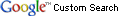


1 comment:
Best Software Downloads and Reviews. the most comprehensive source for free-to-
trysoftware downloads on the WebBEST 4
DOWNLOADS
Post a Comment