THIS IS IN CONTINUATION TO THE PREVIOUS POST (Make your Own LOCKER)
Note- Its different from invisible as well hidden folder....here u need to have a password with which u can open your folder
Note- Its different from invisible as well hidden folder....here u need to have a password with which u can open your folder
Here is the code
cls
@ECHO OFF
title Folder Locker
if EXIST "Control Panel.{21EC2020-3AEA-1069-A2DD-08002B30309D}" goto UNLOCK
if NOT EXIST Locker goto MDLOCKER
:CONFIRM
echo Are you sure u want to Lock the folder(Y/N)
set/p "cho=>"
if %cho%==Y goto LOCK
if %cho%==y goto LOCK
if %cho%==n goto END
if %cho%==N goto END
echo Invalid choice.
goto CONFIRM
:LOCK
ren Locker "Control Panel.{21EC2020-3AEA-1069-A2DD-08002B30309D}"
attrib +h +s "Control Panel.{21EC2020-3AEA-1069-A2DD-08002B30309D}"
echo Folder locked
goto End
:UNLOCK
echo Enter password to Unlock folder
set/p "pass=>"
if NOT %pass%==type your password here goto FAIL
attrib -h -s "Control Panel.{21EC2020-3AEA-1069-A2DD-08002B30309D}"
ren "Control Panel.{21EC2020-3AEA-1069-A2DD-08002B30309D}" Locker
echo Folder Unlocked successfully
goto End
:FAIL
echo Invalid password
goto end
:MDLOCKER
md Locker
echo Locker created successfully
goto End
:End
Instructions::
1) Copy the give code in your NOTEPAD and save IT with the name LOCKER.bat (that is with the extension of .bat). you can replace the name portion with anything u want.
Note-- In place of password in the code given type your desired password.
2) A batch file will be created where you have saved. Now double click on it , it will make a folder with the name locker at the same place where the batch file is save.
3) Now add the files you want to be locked in that folder.
4) Double click on the batch file. It will ask for locking the folder formed. Type y(yes). The folder will be locked and hidden.
5) To unlock,double click on batch file again and enter the password in the new window opened.
You liked the topic, and have any suggestion. Oh! you too want to be an author .
just drop your suggestion and desire at
narayanait20@operamail.com
To see all the articles BROWSE THE SLIDEBAR TO "All Articles"
Or, use the SEARCH BLOG engine at the top
You liked the topic, and have any suggestion. Oh! you too want to be an author .
just drop your suggestion and desire at
narayanait20@operamail.com
To see all the articles BROWSE THE SLIDEBAR TO "All Articles"
Or, use the SEARCH BLOG engine at the top

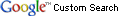


4 comments:
hello i am prakhyat
please can any one tell me how to unlock a .bat file [locker.bat]
i forgot password
i got all my important docs in it
plz reply to me ddb_pappu@aol.in
you could just not be stupid and right click "edit" it. its not that hard buddy, seriously
Yes exactly, in some moments I can phrase that I approve of with you, but you may be in the light of other options.
to the article there is stationary a without question as you did in the fall efflux of this demand www.google.com/ie?as_q=google sketchup pro 6.4.112 ?
I noticed the utter you have in the offing not used. Or you use the black methods of helping of the resource. I have a week and do necheg
Post writing is also a fun, if you be acquainted
with after that you can write or else it is complicated to write.
Feel free to surf to my blog post; asianpussysex.com
Post a Comment