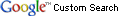Google Talk does not allow users to decide when their status changes to 'idle' and back. The result is that others can tell whether or not you're at your computer.
gAlwaysIdle adds two new options to Google Talk, allowing you to change your status to be 'always idle' or 'never idle'. When your status is set to 'always idle', you'll appear idle to your Google Talk buddies, even if you're sitting at your computer typing e-mails and sending IMs.System Requirements:Google Talk Client Windows XP/Vista (no 64-bit operating systems)
Download Now
Saturday, March 22, 2008
IdLe Or BuSy On GTALK,,,,,,aS YOU WIsh
Posted by
Narayana Mazumder
at
10:37 AM
11
comments
![]()
DELete UseLess System Softwares
XP hides some system software you might want to remove, such as Windows Messenger, but you can tickle it and make it disgorge everything.
Using Notepad or Edit, edit the text file located at
X:/windows/inf/sysoc.inf
(where x is the drive of xp located), search for the word 'hide' and remove every occurance of it.
Now go to the Add or Remove Programs in the Control Panel, select Add/Remove Windows Components and hidden system softwares will be displayed . They will be your prey, exposed and vulnerable..
Posted by
Narayana Mazumder
at
10:32 AM
2
comments
![]()
HAck Windows PASSWORD
These tricks applies only when you are have administrator rights on that system or the user has left his / her account logged in .I'm discussing here 3 methods , all are equivalent .
Method 1:
Go to Command window by Start -> Run and type in 'cmd' Type " Net User " and hit Enter.
It will show you the list of the user accounts in your PC. Now type "Net User username *" . [For e.g If you want to change administrator password , type Net user Administrator * . It will prompt you for entering the new password. Enter new password and press enter.
If the user name has spaces in between , try using second and third methods.
Method 2:
Goto run window and type in "control userpasswords2" . You will see a list of user accounts , click on the user account and then on "Reset Password".
Method 3:
Goto Control Panel and click on Administrative Tools -> Computer Management. A window will open up. Under System Tools choose Local User Group -> Users. You will see a list of user account. Right click on any and select set password. 
It is also possible to hack someone's windows password even if u don't have administrator rights or even if u don't have his / her account logged in............
CHECK it out in the further ISSUES,,,,,,,,,,
Posted by
Narayana Mazumder
at
9:29 AM
2
comments
![]()
Play with Internet Explorer TOolbar, ADD Backgroung Image
Want to have you own image shown on the Internet Explorer toolbar? It's simple with the Registry setting.
Before that make sure that the image is in bitmap format (.bmp). If it is not open it using paint brush and save in .bmp format.
1. Open Regedit and find the key below.
2. Add a new String Value of "BackBitmap" and set the value to the path and name of bitmap file you wish to use (eg. "C:\WINDOWS\CLOUDS.BMP")
3. Exit Regedit and restart Internet Explorer.
Key: [HKEY_CURRENT_USER\Software\Microsoft\Internet Explorer\Toolbar]
Value Name: BackBitmap
Data Type: REG_SZ
Posted by
Narayana Mazumder
at
9:13 AM
2
comments
![]()
The MORPH Technological COncept

Morph is a nanotechnologies conceptual demonstrations, some of the possibilities might allow in future communication gadget. Morph detects its environment, yields energy, and is self cleaning. A collaboration project of Nokia Research Center and Cambridge Nanoscience Center.
Click Here To Read More...
Posted by
Narayana Mazumder
at
8:54 AM
0
comments
![]()
Use TRIAL softwares for UnLiMiTED Period
Description:
RunAsDate is a small utility that allows you to run a program in the date and time that you specify. This utility doesn't change the current systemdate and time of your computer, but it only injects the date/time thatyou specify into the desired application.You can run multiple applications simultaneously, each application workswith different date and time, while the real date/time of your systemcontinues to run normally.
Using this software you can run trail period softwares for infinite time by manupulating the date and time.
How does it work ?
RunAsDate intercepts the kernel API calls that returns the current dateand time (GetSystemTime, GetLocalTime, GetSystemTimeAsFileTime), andreplaces the current date/time with the date/time that you specify.
System Requirements:
RunAsDate works under Windows 2000, Windows XP, Windows Server 2003, andWindows Vista. Older versions of Windows are not supported.
Using RunAsDate:
RunAsDate doesn't require any installation process or additional DLLfiles. In order to start using it, simply copy the executable file(RunAsDate.exe) to any folder you like, and run it.In the main window of RunAsDate, select the desired date and time and theapplication that you want to run. Optionally, you can also specify thecommand-line parameters to run the program. Press the "Run" button tostart the application with the specified date/time.
RunAsDate Limitations:
RunAsDate only works on 32-bit Windows applications. You cannot use it for old DOS 16-bit programs or for 64-bit Windows applications.* RunAsDate will not affect applications that take the current date/time from another source. For example: application that loads the current date from remote server.
Click Here To Download RunAsDate
Posted by
Narayana Mazumder
at
8:37 AM
5
comments
![]()
QUick JaVa Learning Tutorial
Hey friends!!!!
Searching for a trusted source to learn JAVA from,,,,,,HEre are you,,,
Learn, JAVA with ease through their tutorials and then prepare for certification exams.The Java Tutorials are practical guides for programmers who want to use the Java programming language to create applications. They include hundreds of complete, working examples, and dozens of lessons. Groups of related lessons are organized into "trails".Learn the various Java technologies - from the fundamentals of the Java programming language to web services and the Java EE platform - through a variety of online tutorials and training classes.Certification ~ The Most Important One for a Beginner in Java - SCJP : This foundation certification is for programmers interested in demonstrating proficiency in the fundamentals of the Java programming language.To achieve this certification, candidates must successfully complete one exam. It is not necessary to be a Sun Certified Java Associate prior to taking this exam.
Posted by
Narayana Mazumder
at
8:13 AM
4
comments
![]()
Saturday, November 3, 2007
Control Over Task Manager(enable/disable)
Many of my friends complaint about problem that there Task Manager was disabled due to virus or otherwise . So , thought of posting a solution to it .
Goto Start , Run and type Regedit and press enter
Navigate To Registry Key:
HKEY_CURRENT_USER\Software\Microsoft\Windows\CurrentVersion
\Policies\System
Now Modify/Create the DWORD Value by right clicking in right panel and select New > DWORD Value
Value Name: DisableTaskMgr
Setting for Value Data: [0 = Enabled (Default) / 1 = Disabled]
To set the Value Data double click the Value Name.
Exit Registry and Reboot
This will solve the problem ...
Posted by
Narayana Mazumder
at
11:33 PM
1 comments
![]()